Sorry it's been so long since the last post...I think time flies no matter what you're doing! Well, I have something fun to share with you! Since my laptop crashed (for the second time this year...ugh!) I got a new one and this new one has Windows Vista. I was so sad because when I had XP I had this Windows "Power Toy" called the Image Resizer. I don't know if any of you have heard of it or used it, but it's perfect for resizing pictures and pages for e-mail, gallery uploads, blogs, etc. It's so simple to use, all you do is right click on the image you want to resize, choose resize image, and select small, medium, or large. So SLICK!!!! Anyway, I was really sad to lose it because I used it ALL THE TIME!!! But my husband being the wonderful husband he is found one for VISTA as well! I just thought I'd share the download links with you because they are so simple and easy to use!
Image Resizer for XP click
HERE (It's on the right side about half way down the page)
Image Resizer for VISTA click
HEREWell, Happy Scrapping and MERRY CHRISTMAS!
.png)
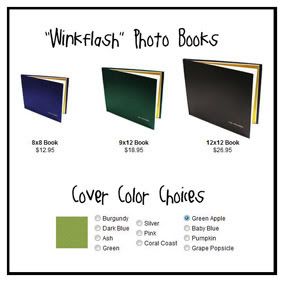
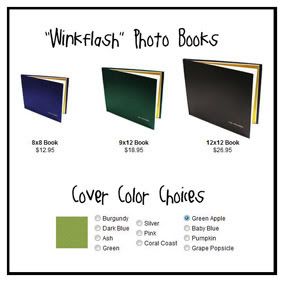
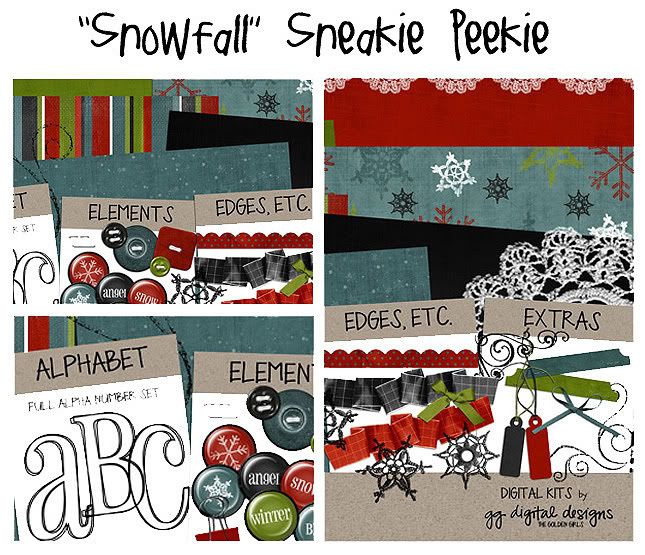
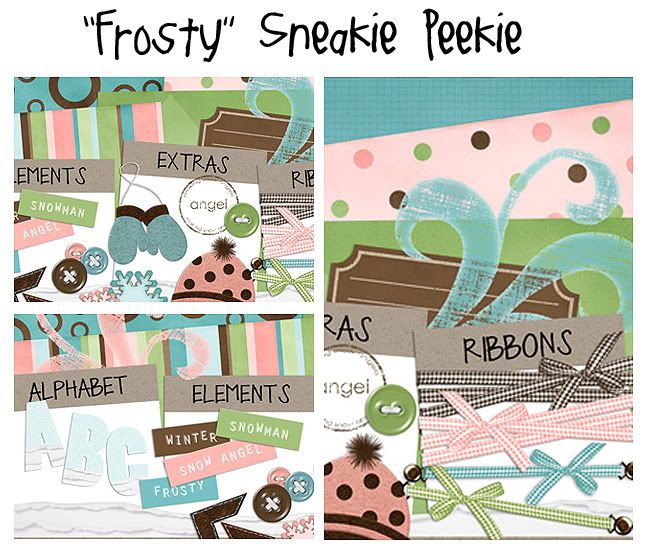 We've also got a fun little Christmas Present for you! We made this cute little gingerbread man, so go ahead and download him and add him to your pages!
We've also got a fun little Christmas Present for you! We made this cute little gingerbread man, so go ahead and download him and add him to your pages!
.png)
.png)